If you love keeping your things well organised, then you should think about the cleaning of your virtual possessions as well, such as your Facebook account, for instance.
If you love keeping your things well organised, then you should think about the cleaning of your virtual possessions as well, such as your Facebook account, for instance.
Nowadays, everyone has a Facebook account and this is not a secret. And because of all liking, sharing and adding people who you barely know your FB needs to be cleaned from time to time.
When I was talking with my cleaners London about the topic for my last article, one of them told me that she has to clean her Facebook account, because it was full of information that she doesn’t need. This was the moment when I realised how important this action for every owner of FB account is. Therefore, I decided to share my personal tips on how to clean your FB account in order to make your social activity a little bit more organised and useful.
1. If you want to say goodbye to some of your “virtual friends”, then just click on their profile page. There you will see a “Friends” button, situated just under the cover photo. Click on it and a drop down menu will appear. This menu allows you to choose an “Unfriend” option in order to remove the people that you do not need from your FB profile.
2. If you have friends who are living in FB and they have hundreds of posts a day on their walls and this drives you crazy, then you can hidden their posts by clicking on their right top.. This way your wall will stay clean and good looking.
3. Do not ever “friend” random people if you want to keep your contact list clean and organised. Some of us often receive friend requests by “spammers” or people who have nothing to tell you, just want to increase their number of FB buddies. Add only people who are close to you or ones that you have something in common with and you know that you can have quality conversations with them.